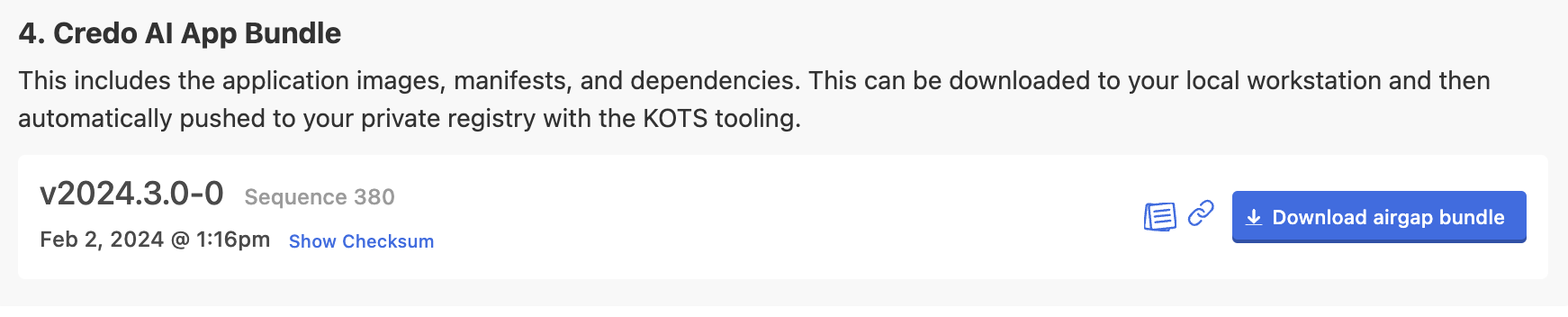Resource Assets
You will receive a download portal link and login password from Credo AI support. The portal is where you can get all the assets necessary for a self-hosted installation.
Login to Download Portal
Visit the url and login:
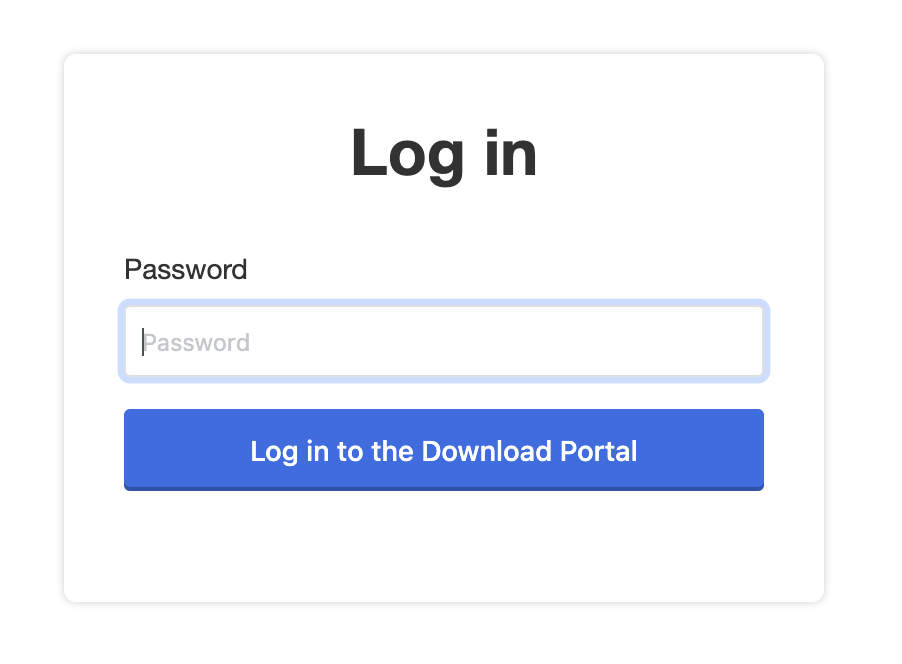
Download License
Download the license to your workstation.
If you selected an online self-hosted environment with Credo AI support, the license is the only asset needed before beginning the installation.
This license will later be uploaded to kotsadmin UI.
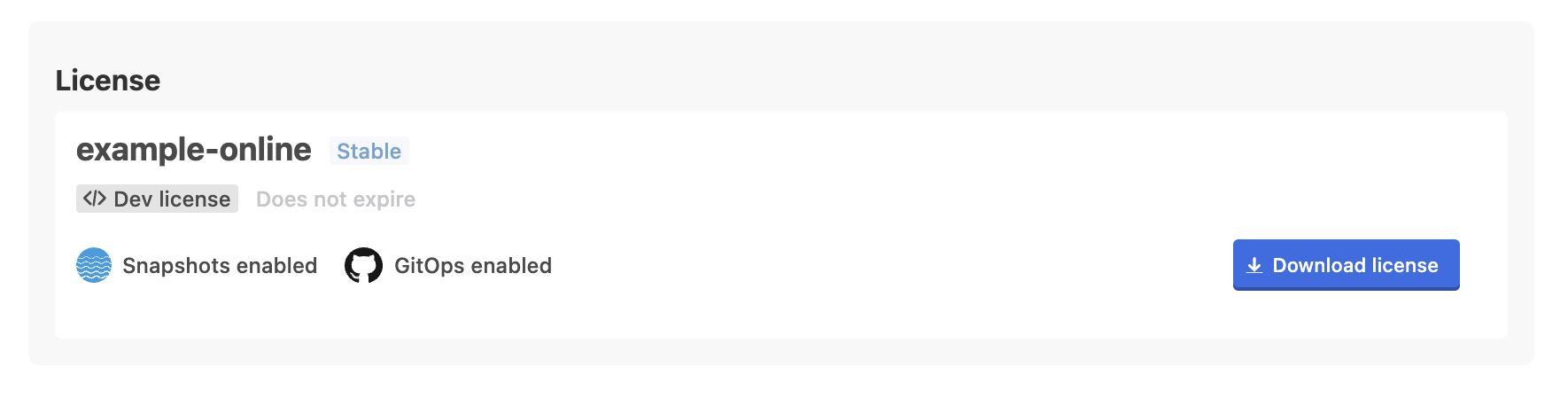
Airgap Environment Resource Assets
Select the Bring my own cluster option:
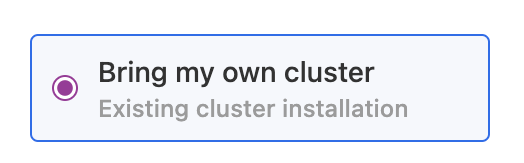
KOTS cli
Download the kots cli plugin and install in your adminstrating workstation.
If you plan to push images to a private registry or otherwise interface with KOTS via a cli, you should download the KOTS cli plugin for kubectl.
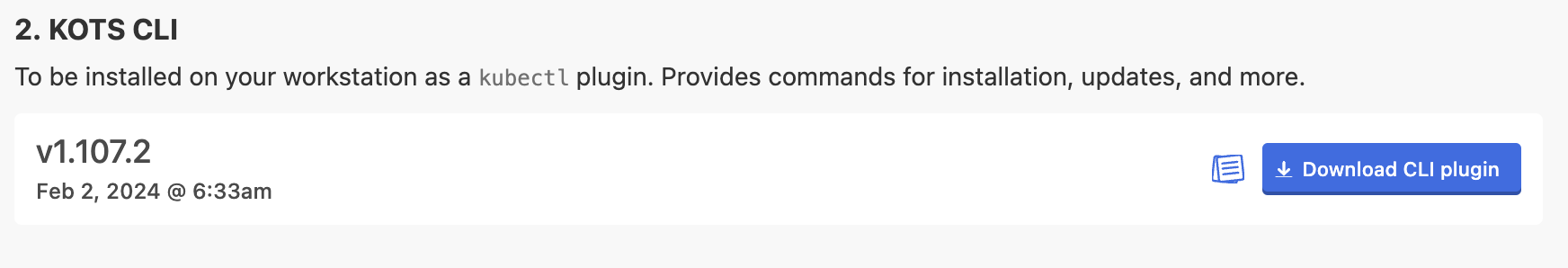
kotsadmin Bundle
Download the kotsadmin bundle.
The kotsadmin bundle contains all the assets to install kotsadmin to a cluster without requiring internet access.
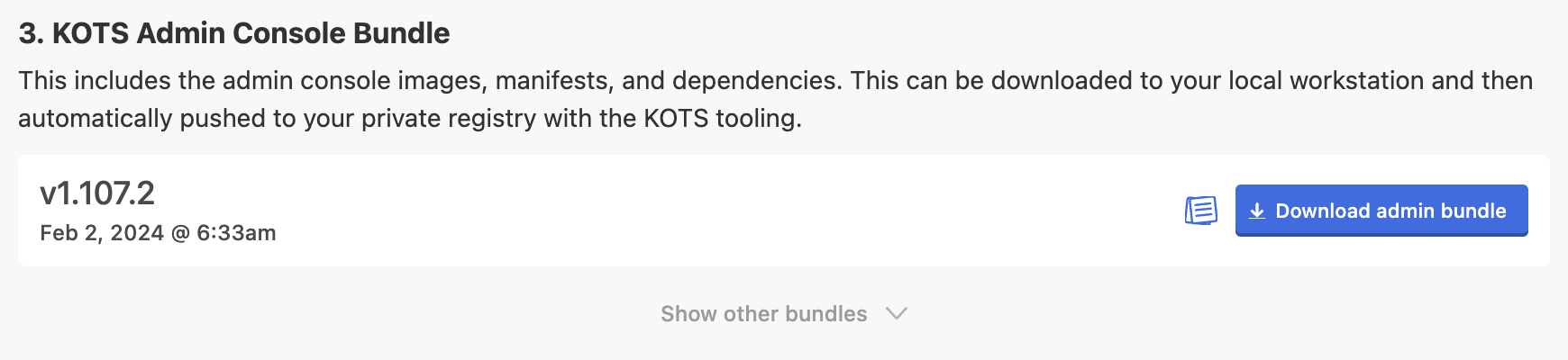
credoai Application
Download credoai application assets
The app bundle contains configuration, kubernetes manifests, container images for the Credo AI application and is applied to the cluster by kotsadmin through the UI or kots cli.