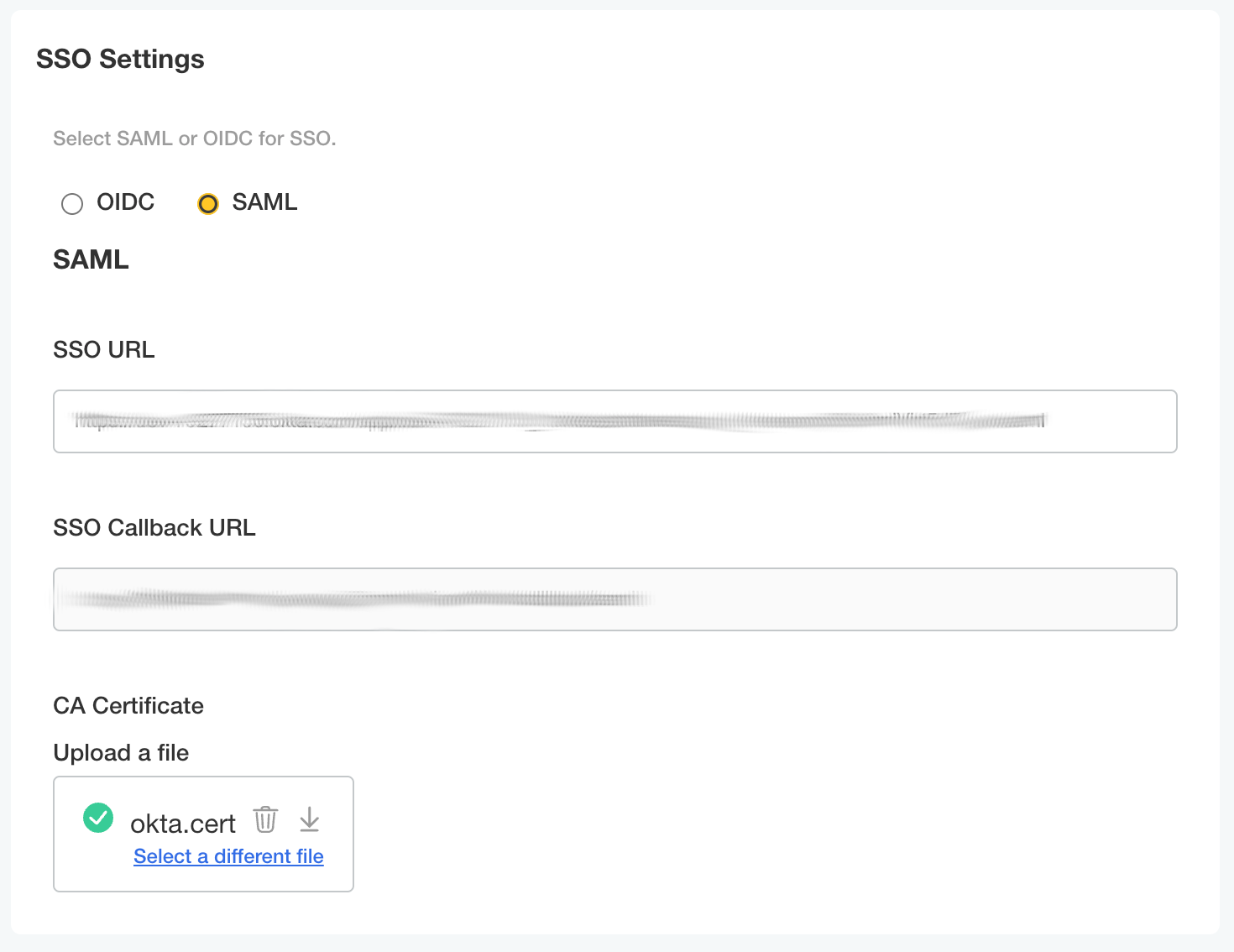SSO with Okta SAML
The Credo AI application supports OIDC providers out of the box for Single Sign On, however a SAML provider can be used with the optional dex bundled with the installer.
The below instructions show how to set up an Okta SAML provider that can be used with dex for Credo AI SSO.
Okta Application
Edit the application SAML integration and supply an App Name
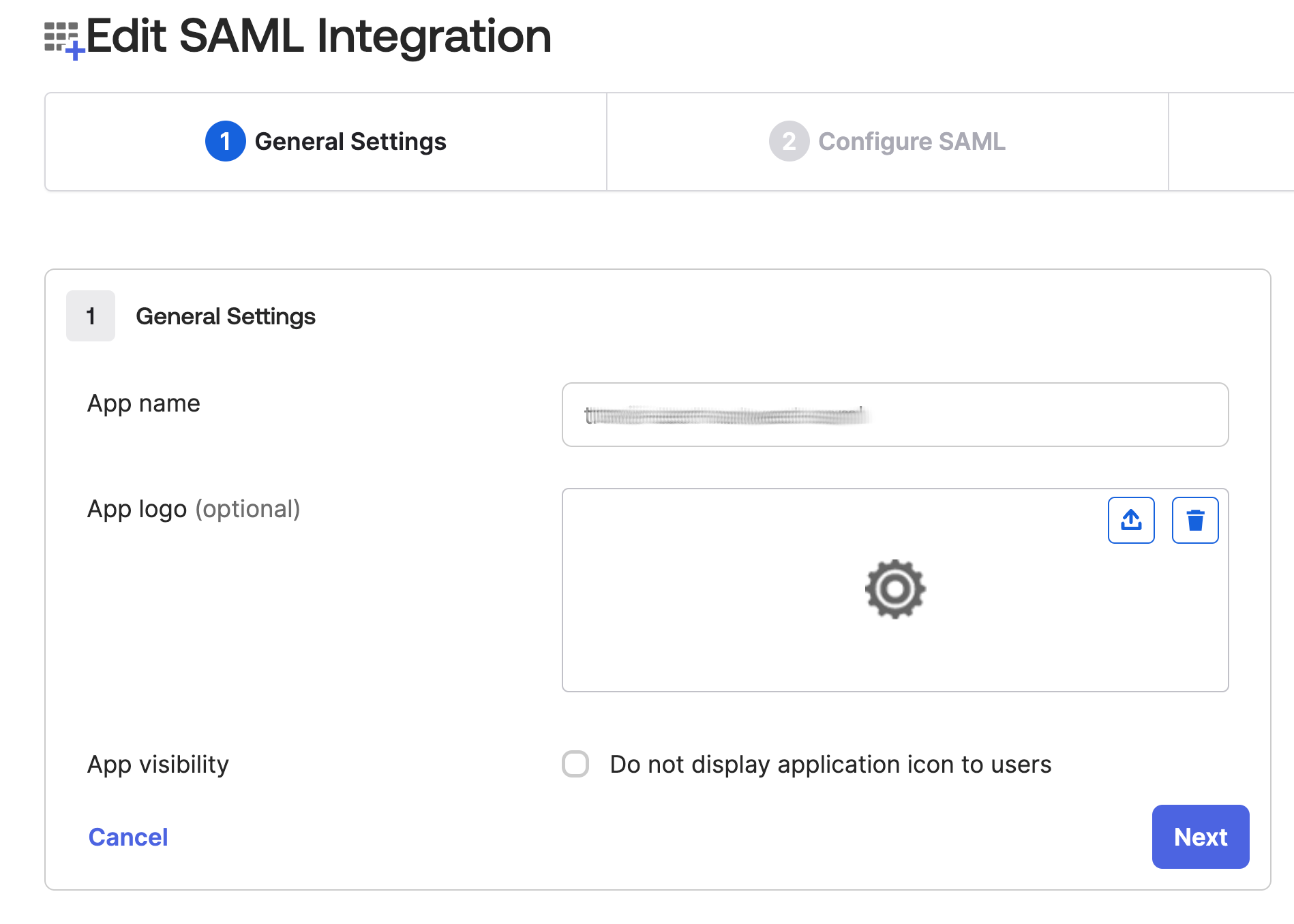
Enter the Credo AI application hostname for the Single sign-on URL with the /dex/callback/saml URL path added (eg https://mycredo.example.com/dex/callback/saml)
Enter the Credo AI application hostname for the Audience URI with the /dex URL path added (eg https://mycredo.example.com/dex)
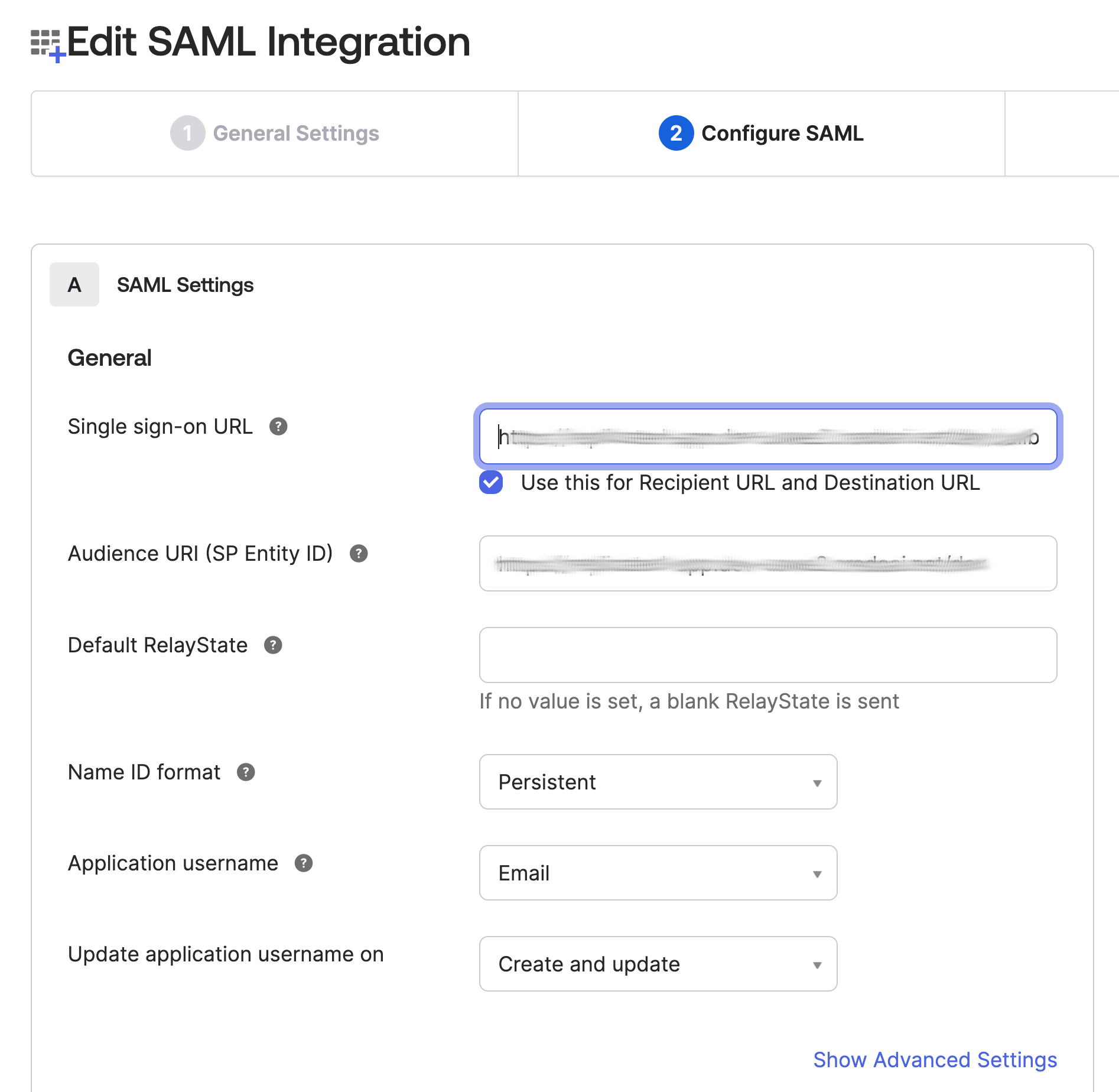
Set group attributes as so:
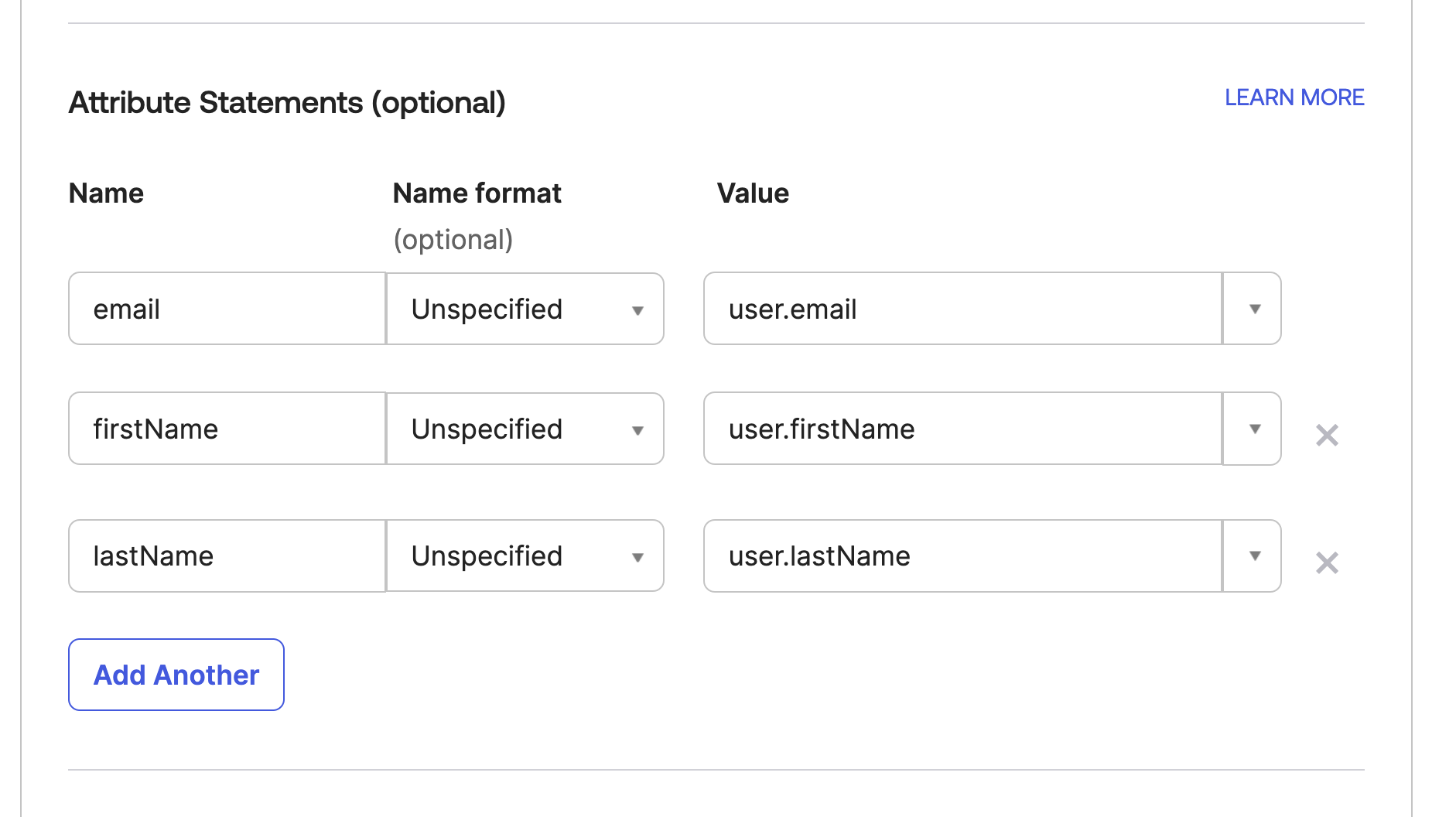
Configure Credo AI SSO
Enable Dex SAML
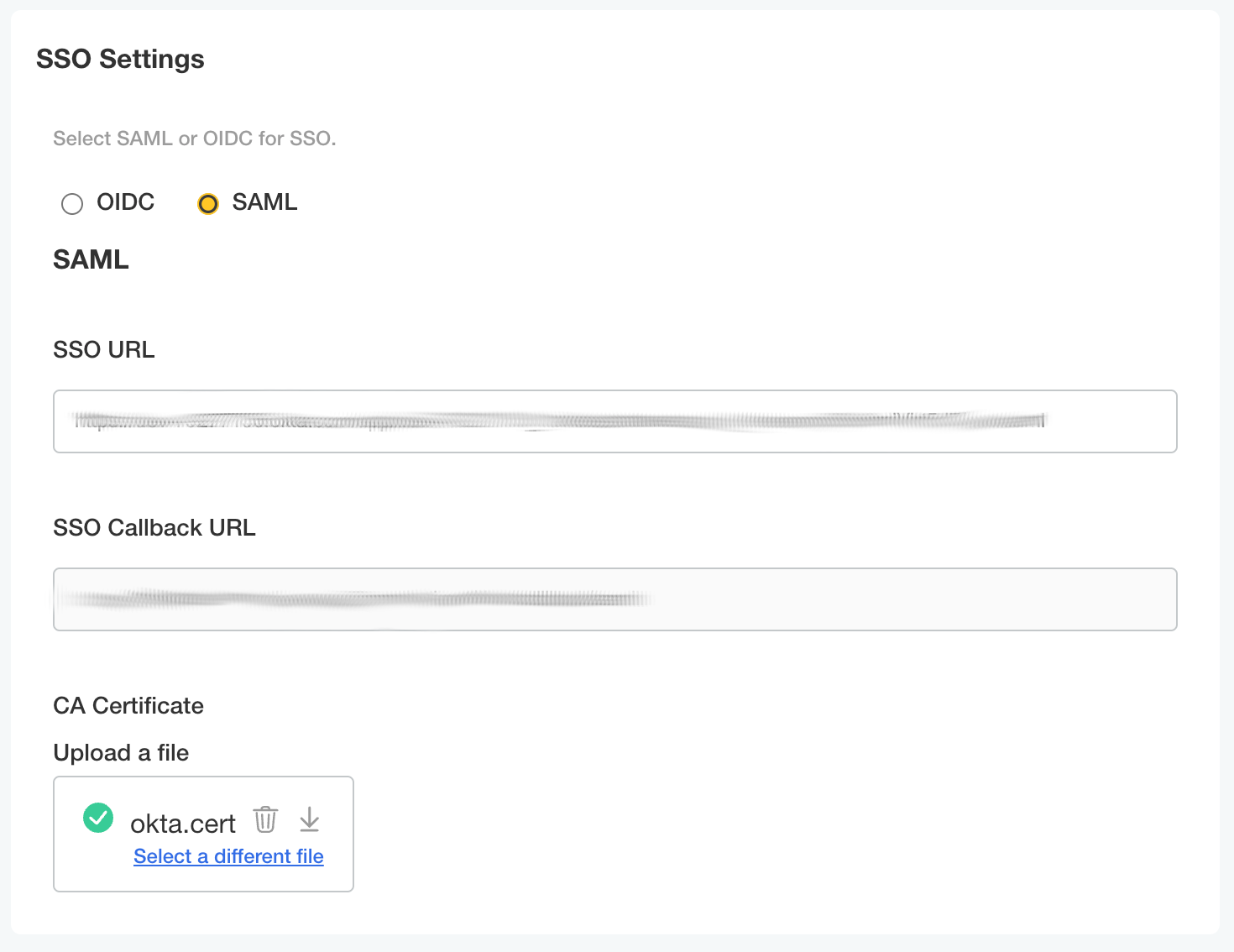
SAML Provider Details
Use the SAML 2.0 Sign-On URL from Okta
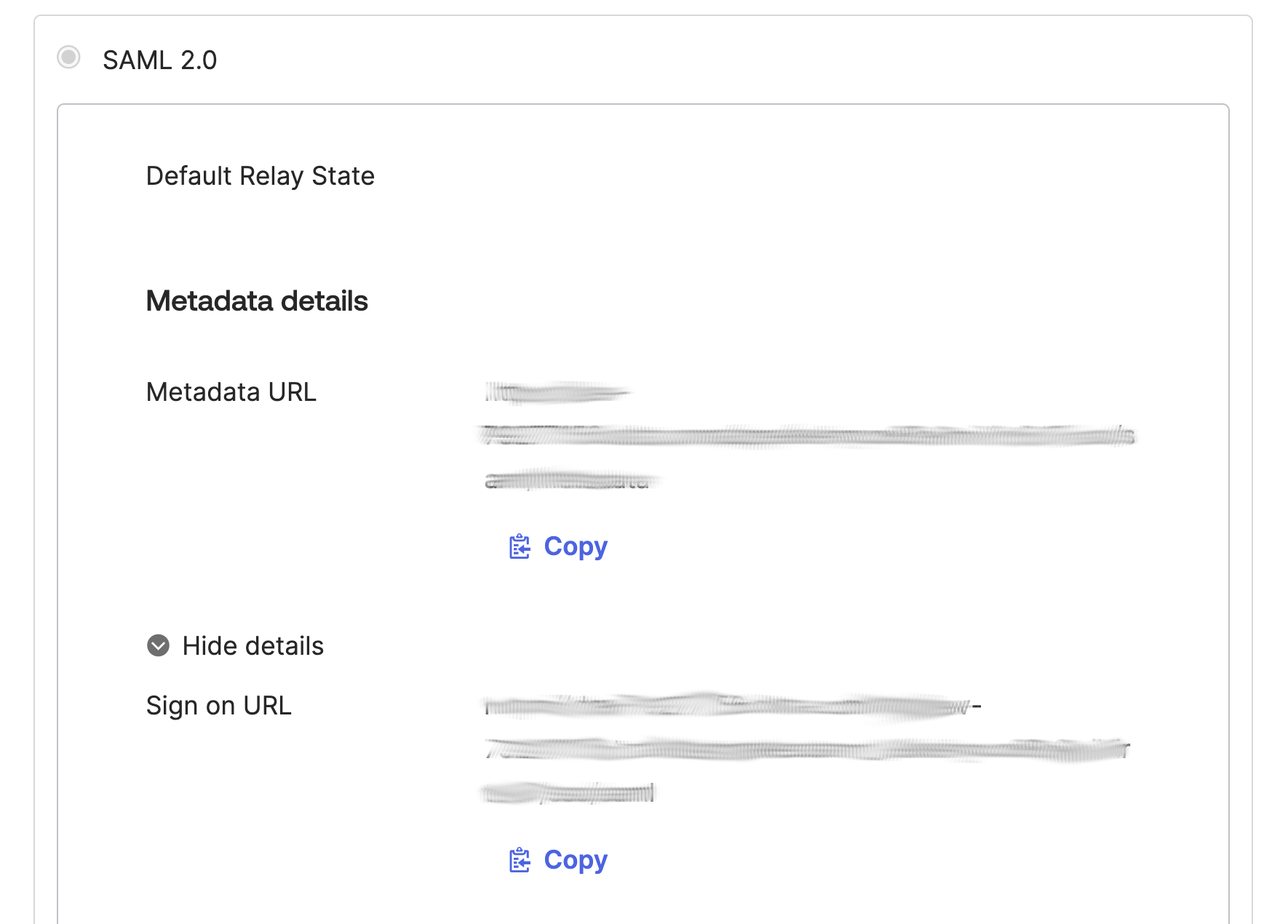
for the SSO URL in kots Credo AI.
The SSO Callback URL is filled in for you.
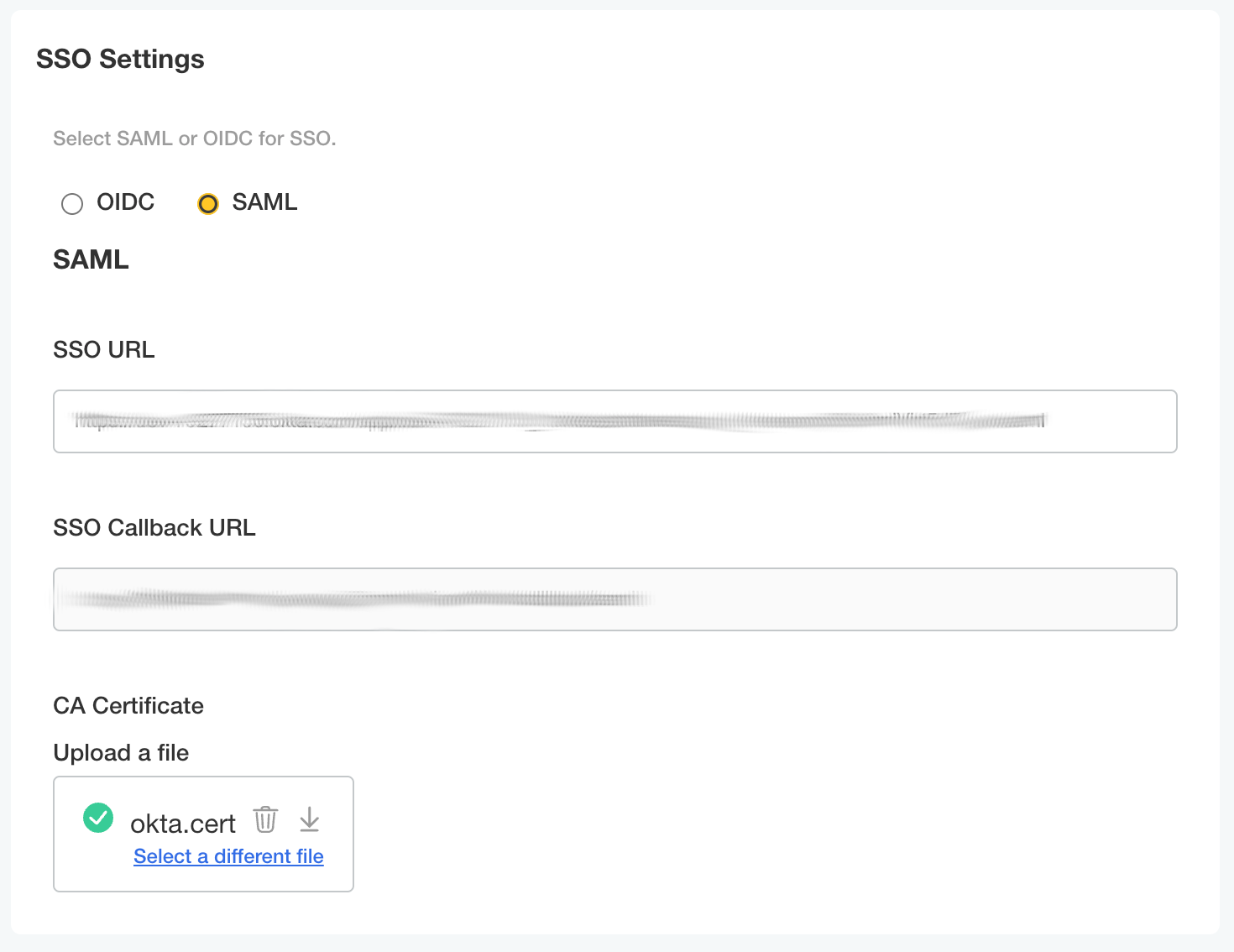
Download the Signing Certificate from Okta

and upload into the CA Certificate in kots Credo AI